Linux File System Hierarchy
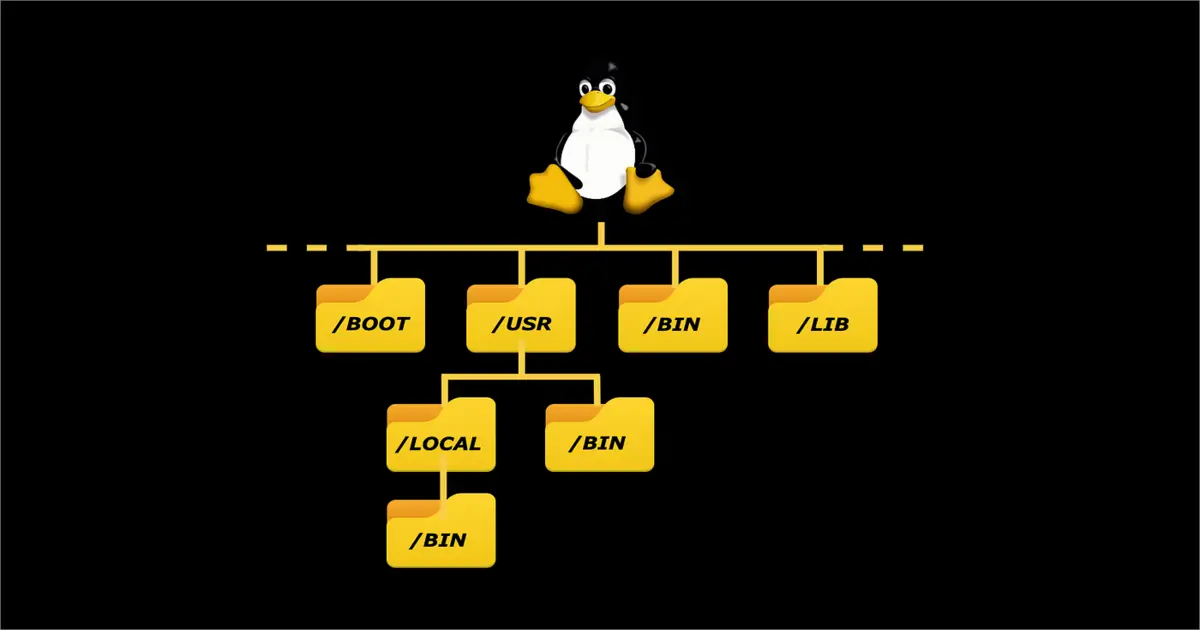
Hello, Guys, I Hope you are doing well. In this blog, I will talk about the file system hierarchy of Linux. We surf Linux so much but sometimes we don’t realize or know what the particular directory does. So, after reading this blog, I hope you will learn about the purpose behind the existence of directories in Linux. So, Let’s get started :)
Well, these are the directories that are found on the Linux operating system by default.
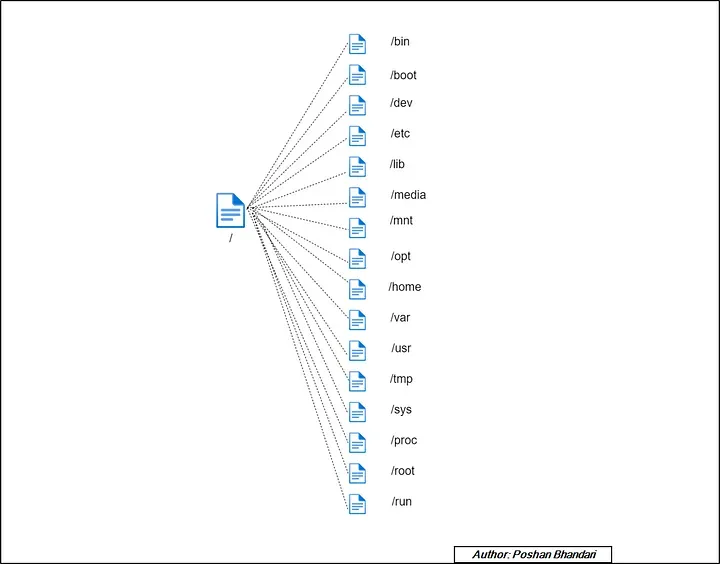
/ It is the top-level directory of the Linux file system hierarchy
/bin It contains important binaries
/boot It contains the required files needed to boot the operating systems like kernel modules, boot loader, etc.
/dev It contains every file related to devices.
/etc It contains specially the configuration files.
/lib Contains the Library that is needed during the booting of the system
/media contains removable devices like USBs.
/mnt This directory is used to mount the file system
/opt use especially for storing third-party tools and applications
/root It is the home directory for the root user.
/sbin contains binaries for system administration
/tmp is used to store the temporary files and most importantly every file in the tmp directory gets wiped during the boot
/usr contains libraries, executables, and manual or man files
/var is used to store various files such as log files, email, web application-related files, cron files, etc.
Thanks for reading this blog.